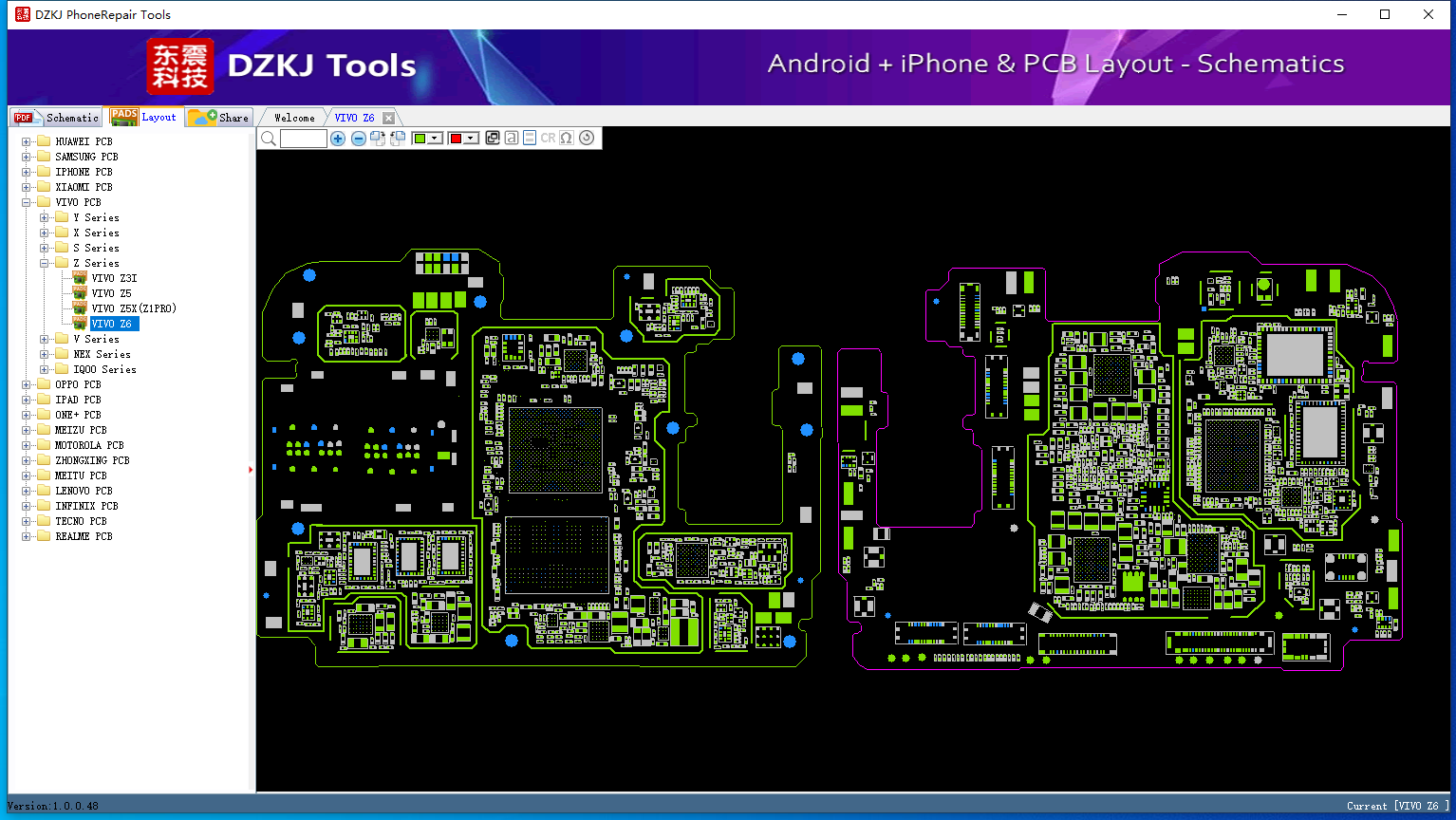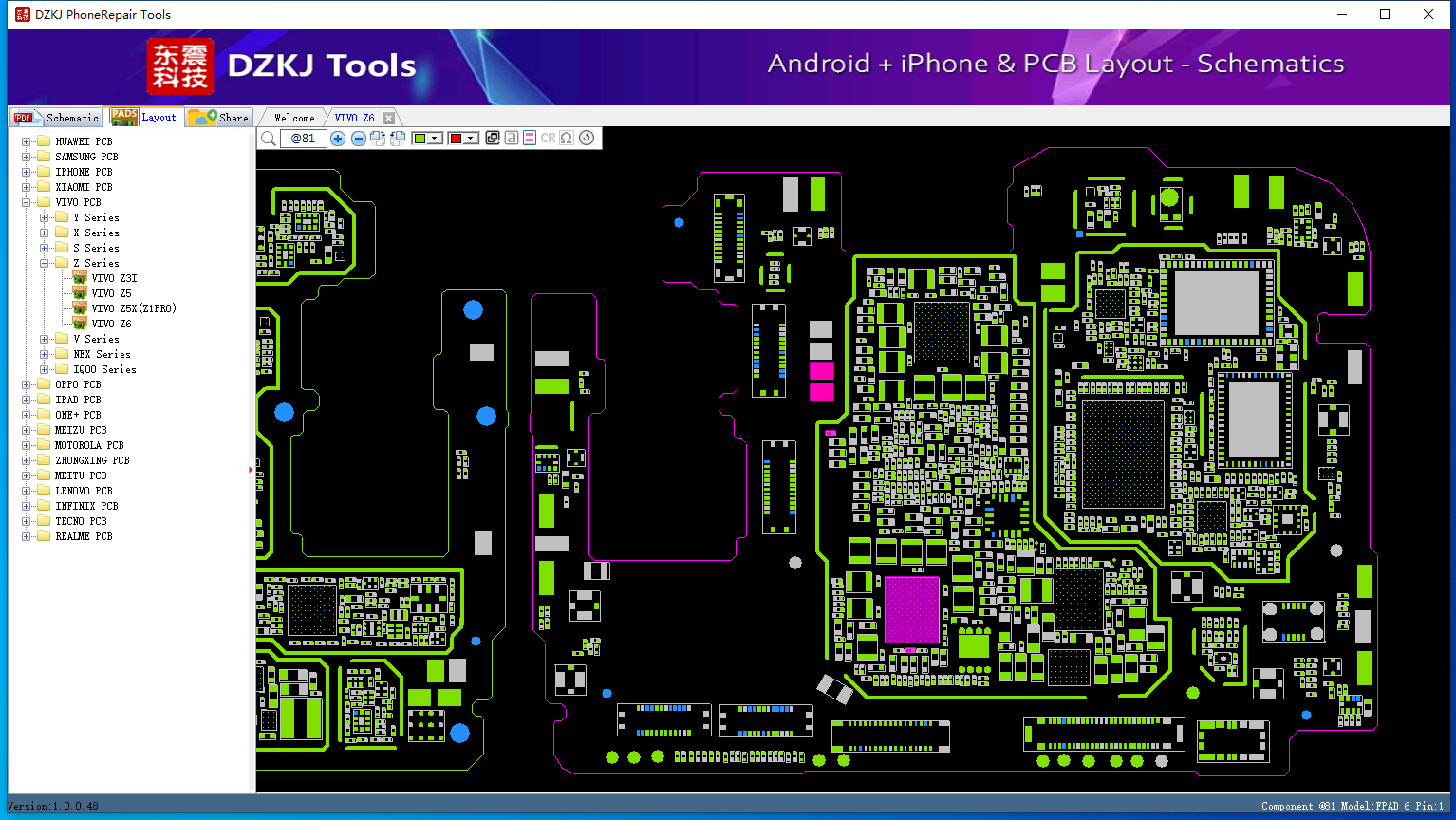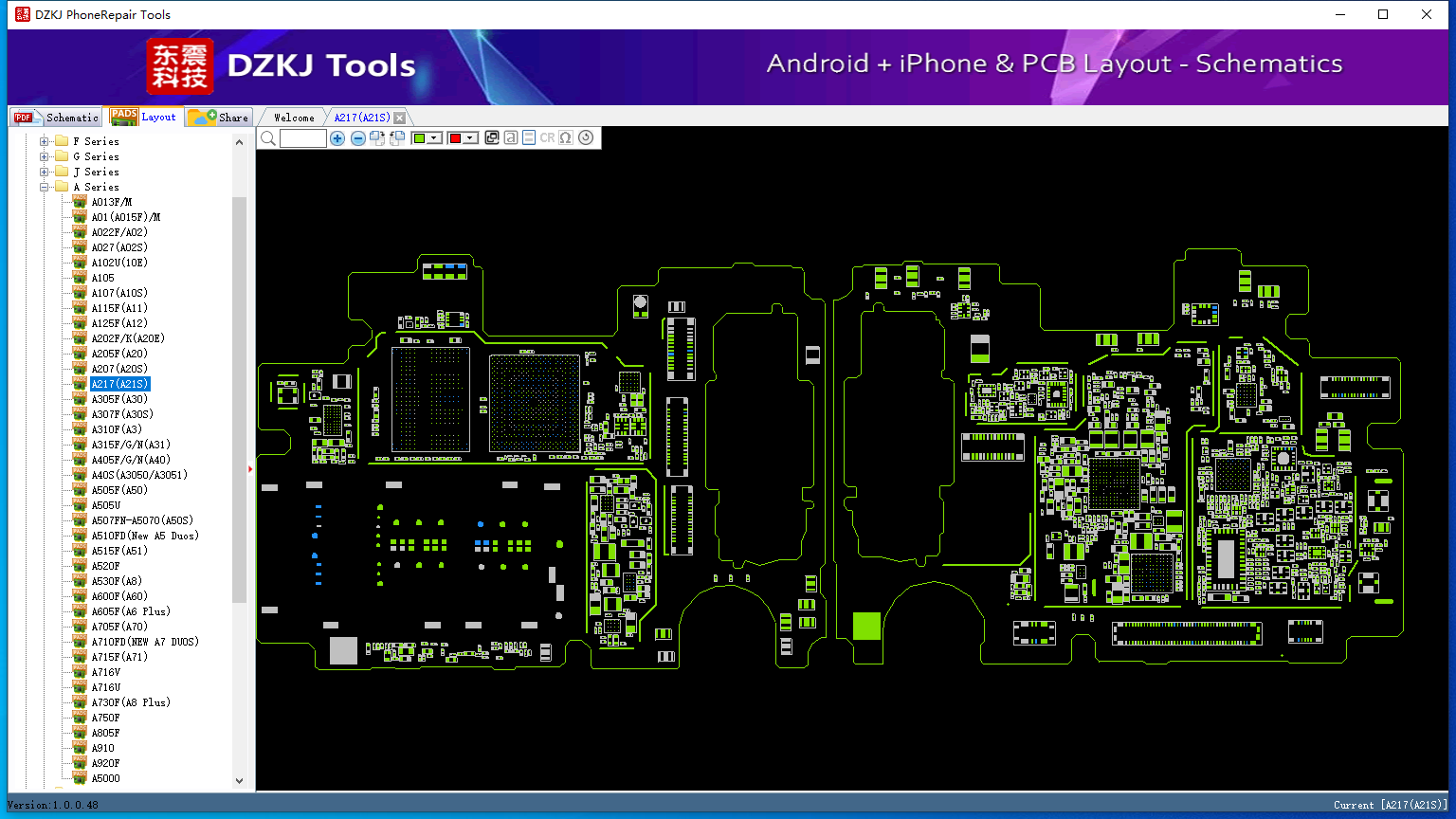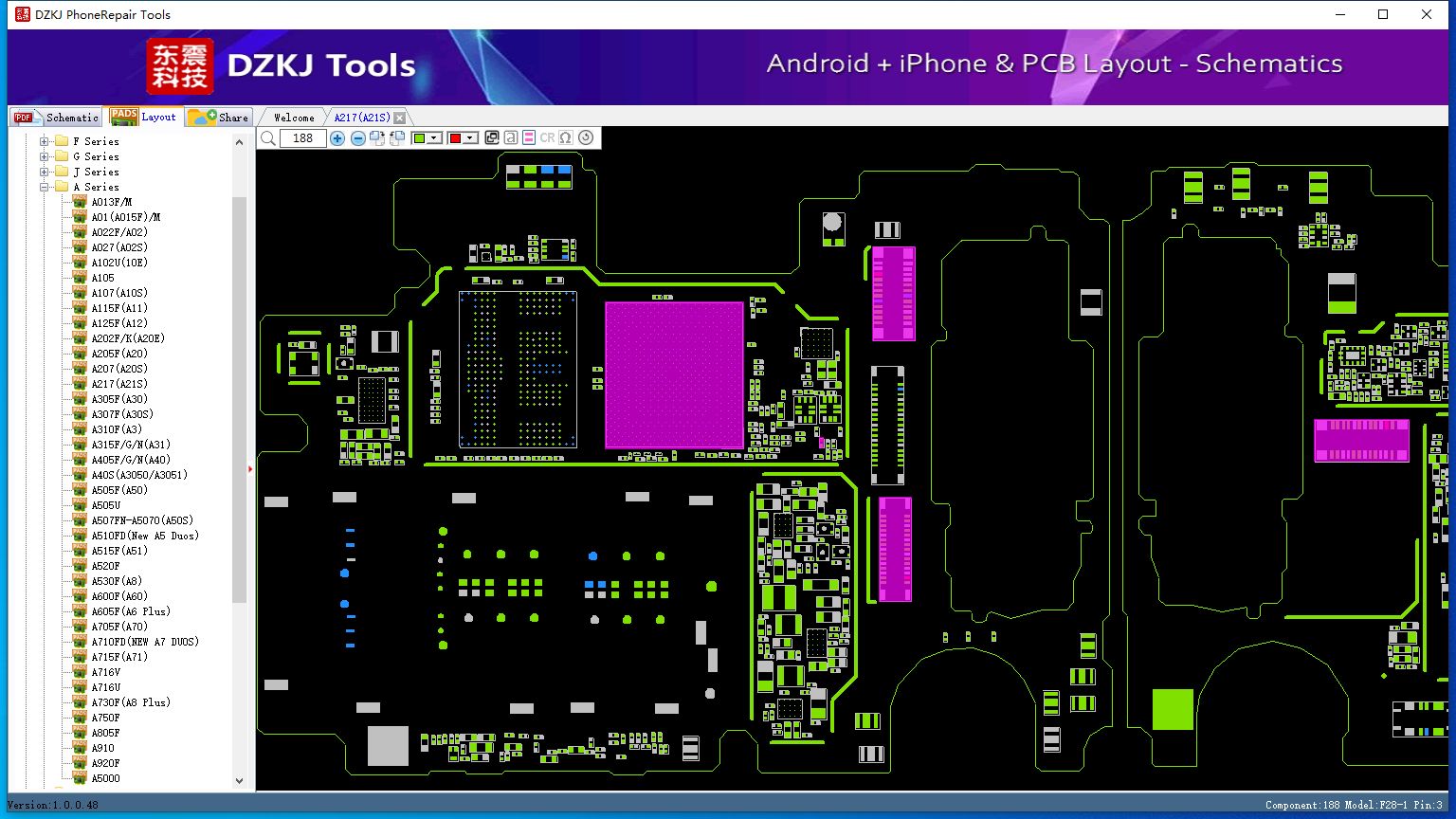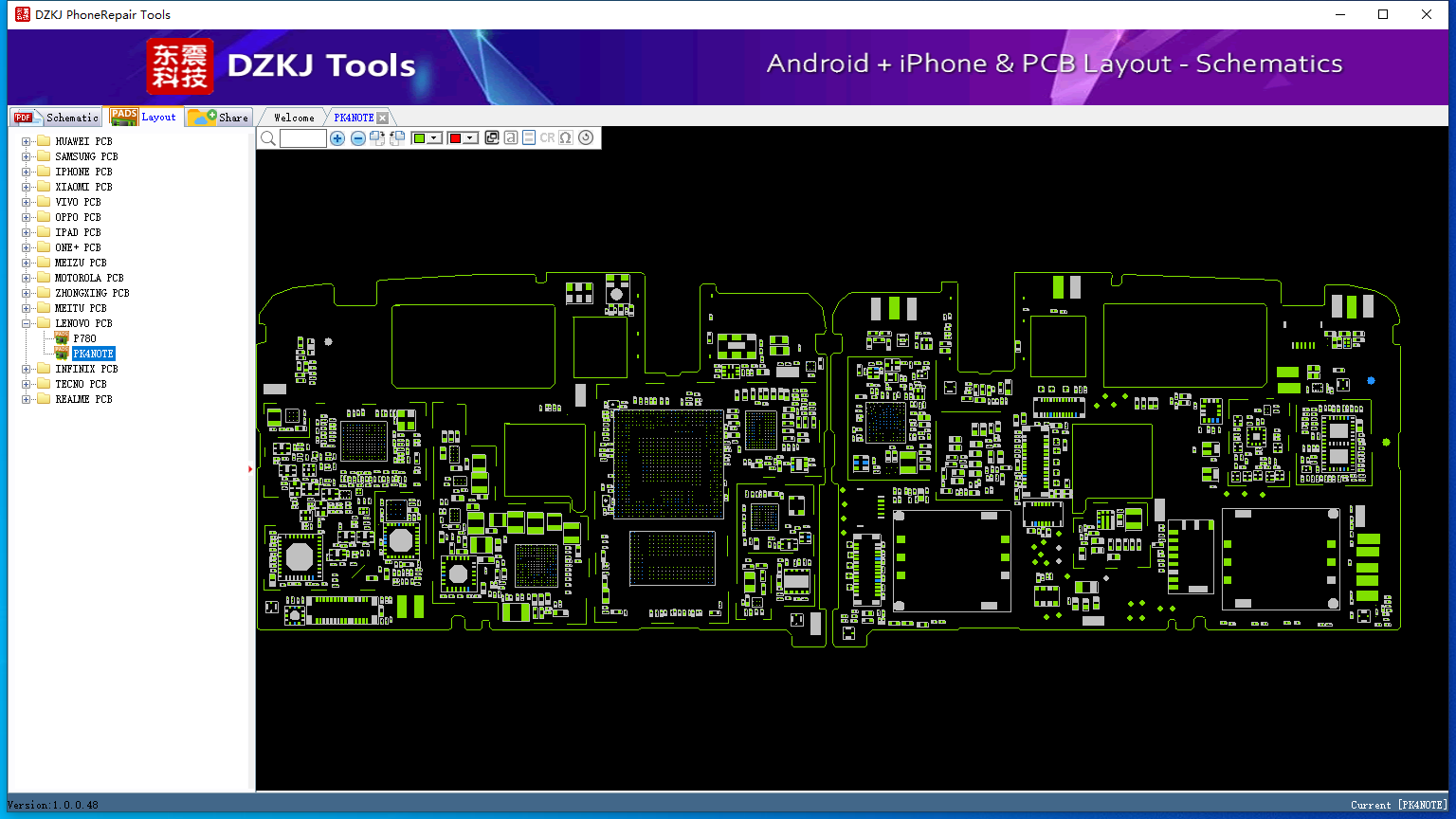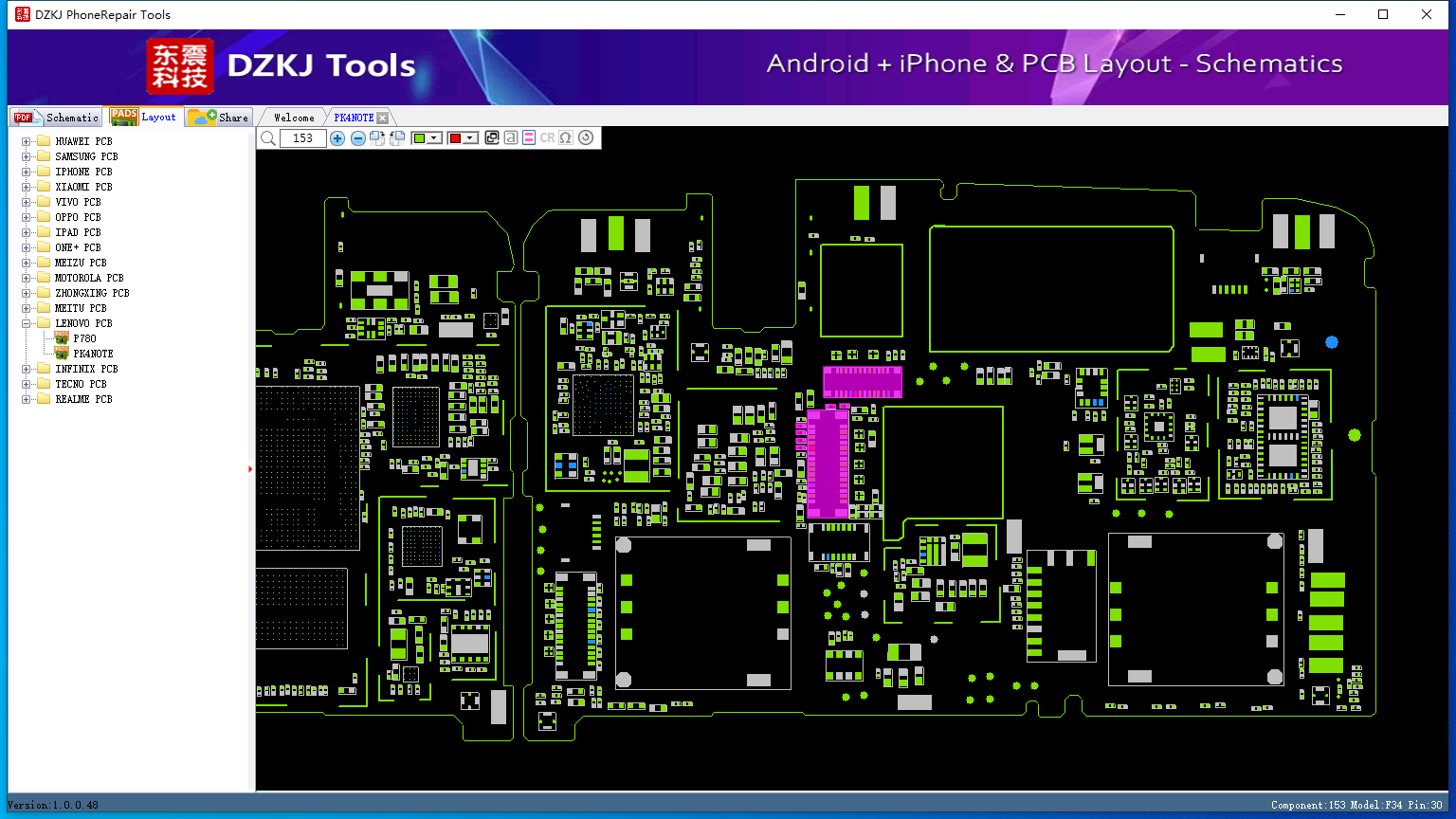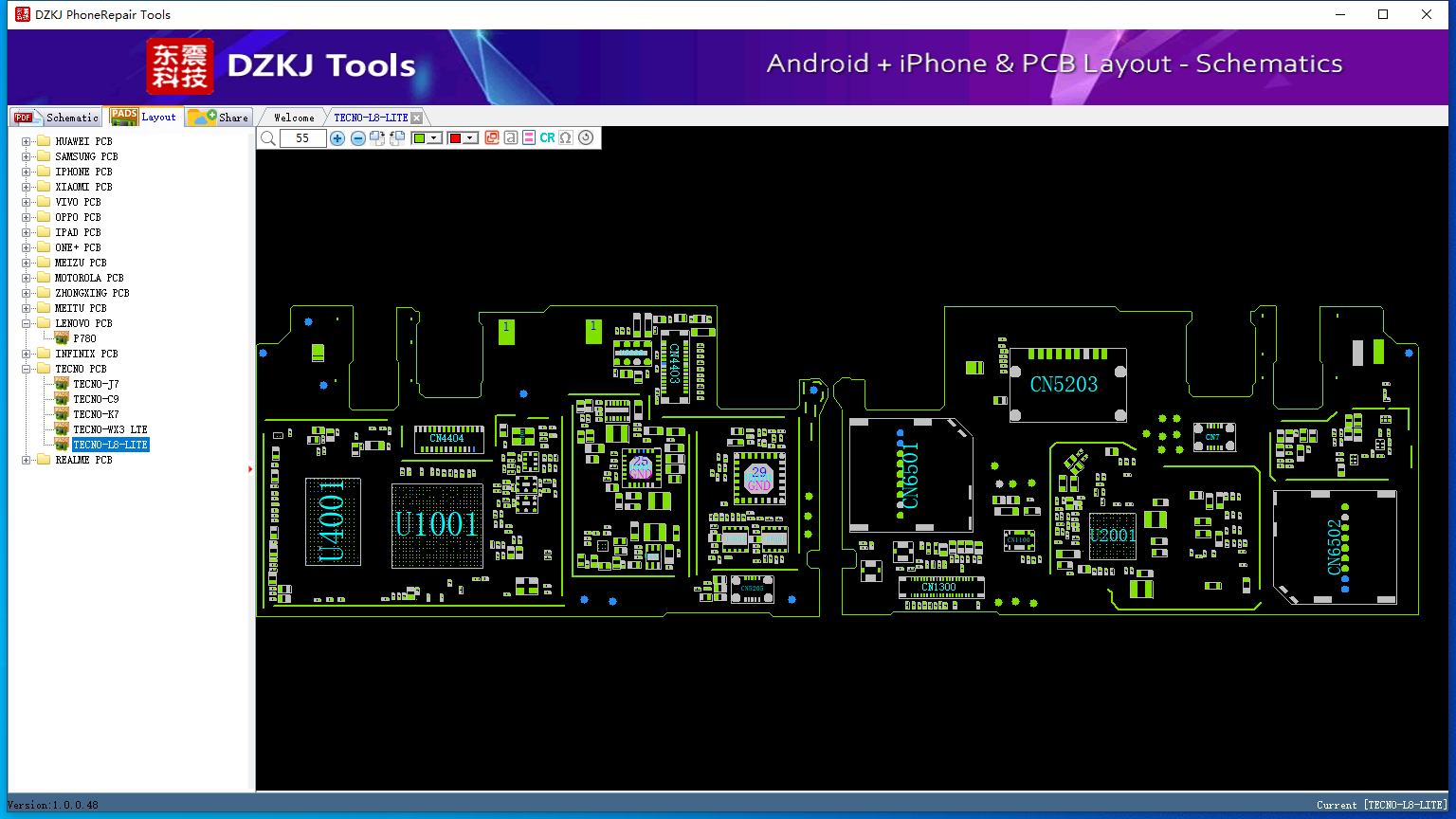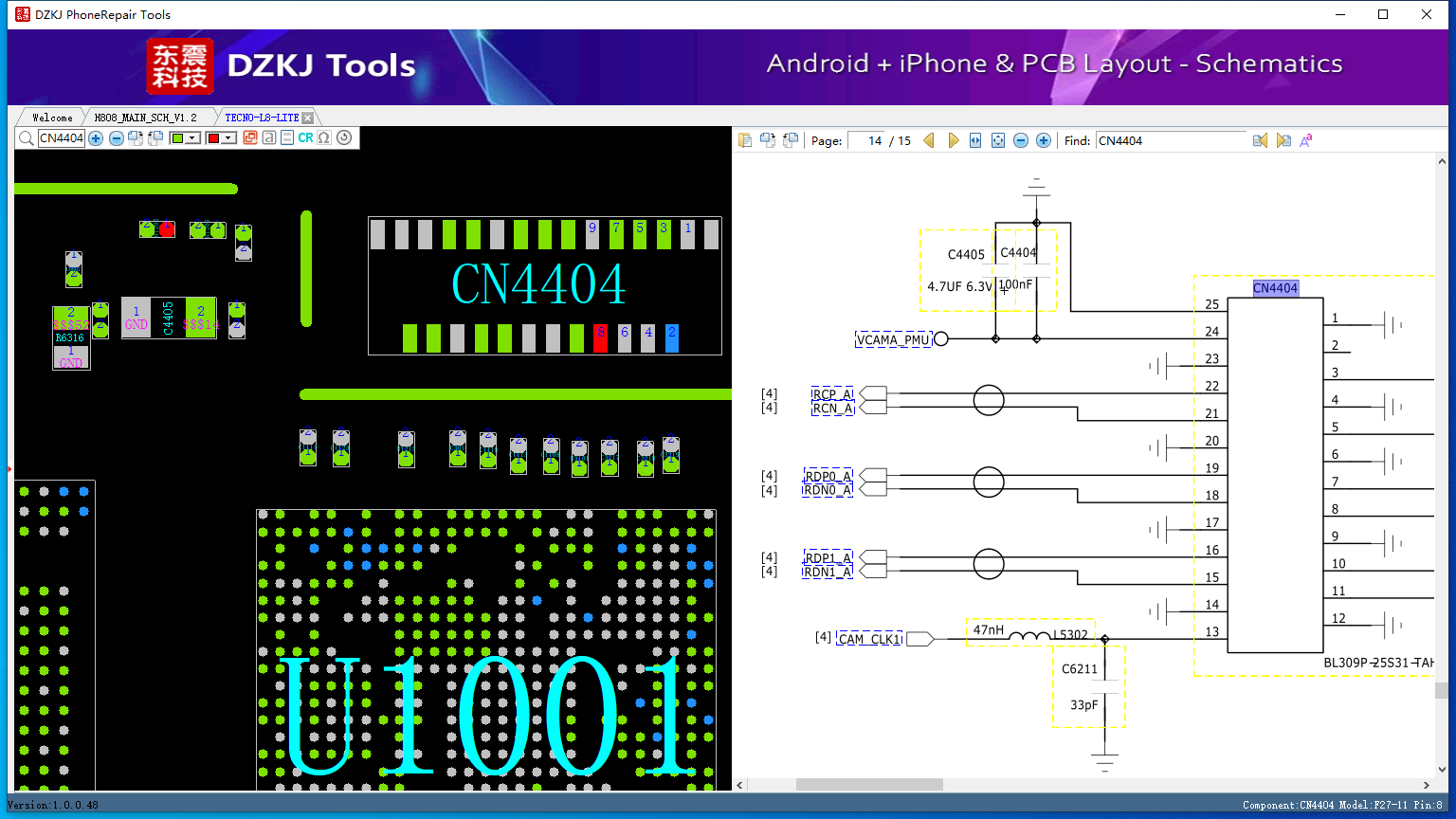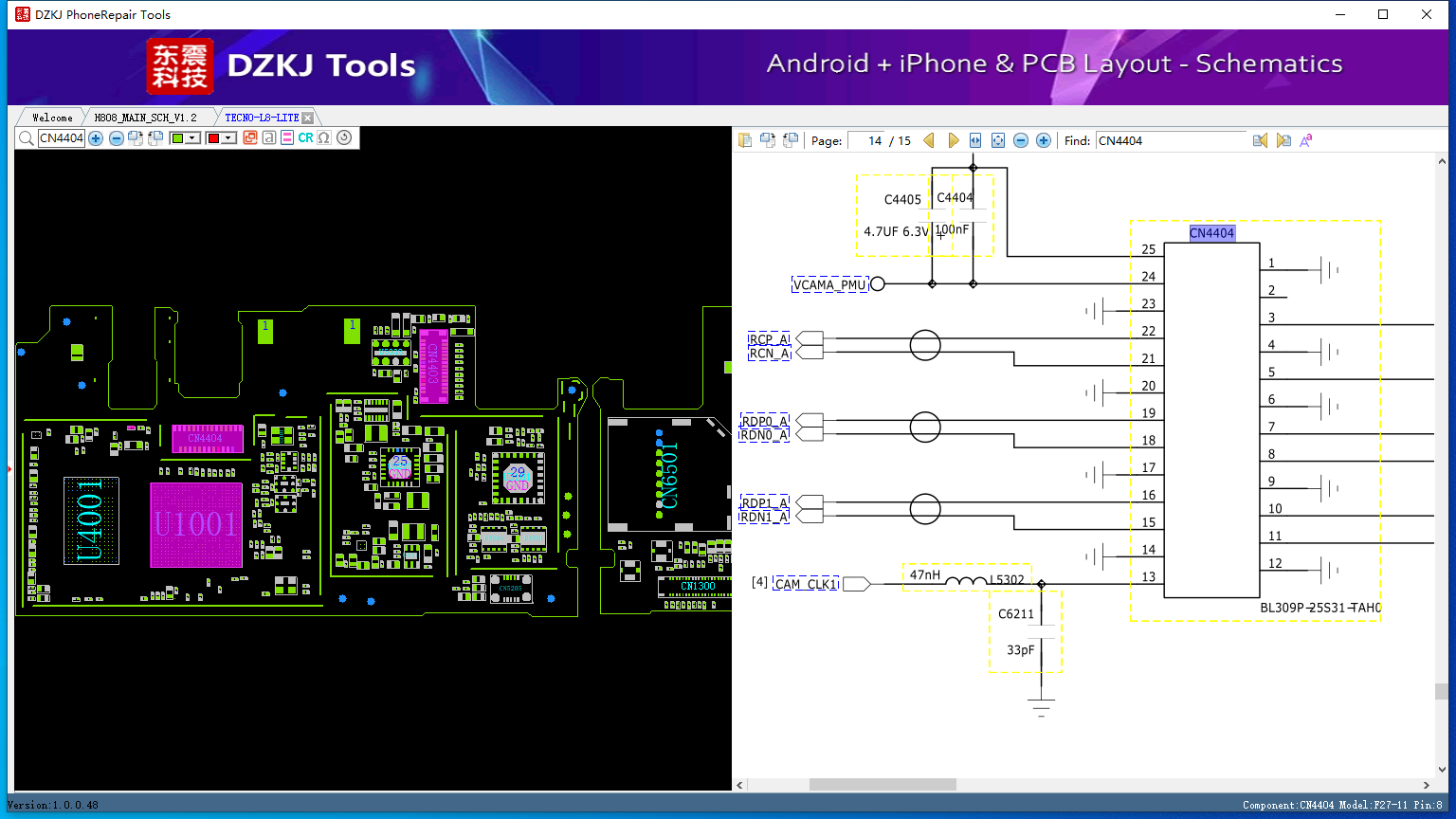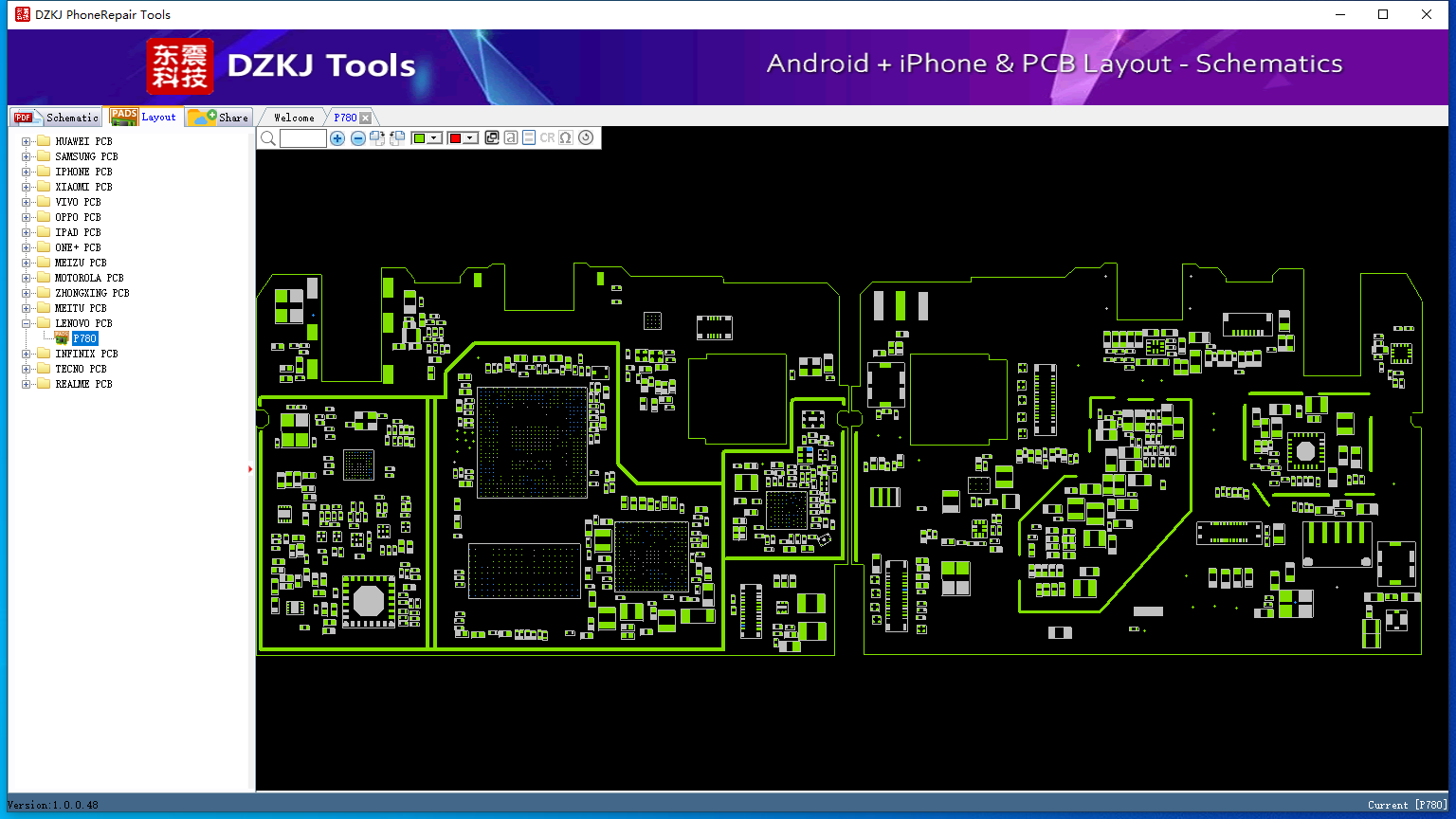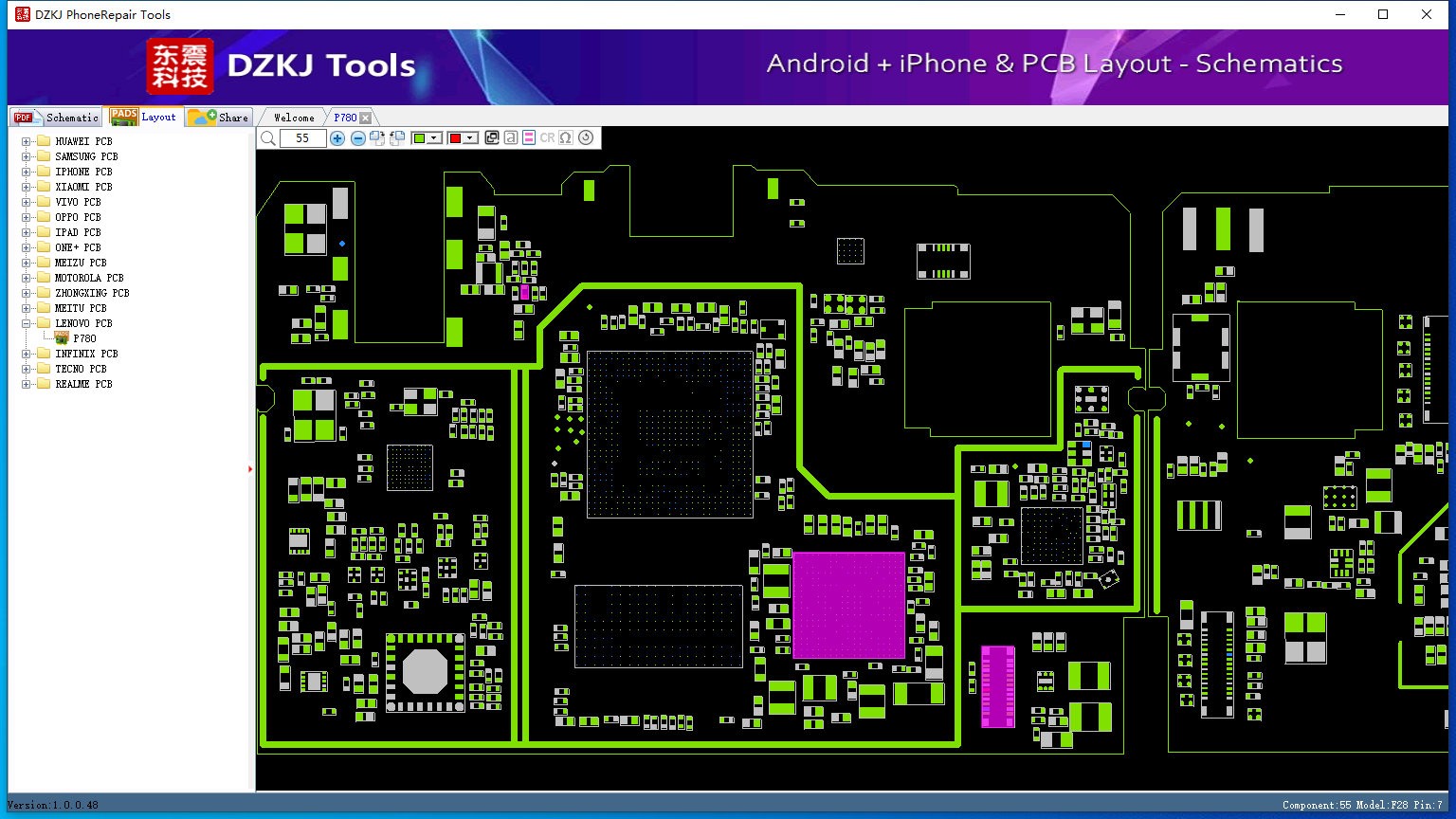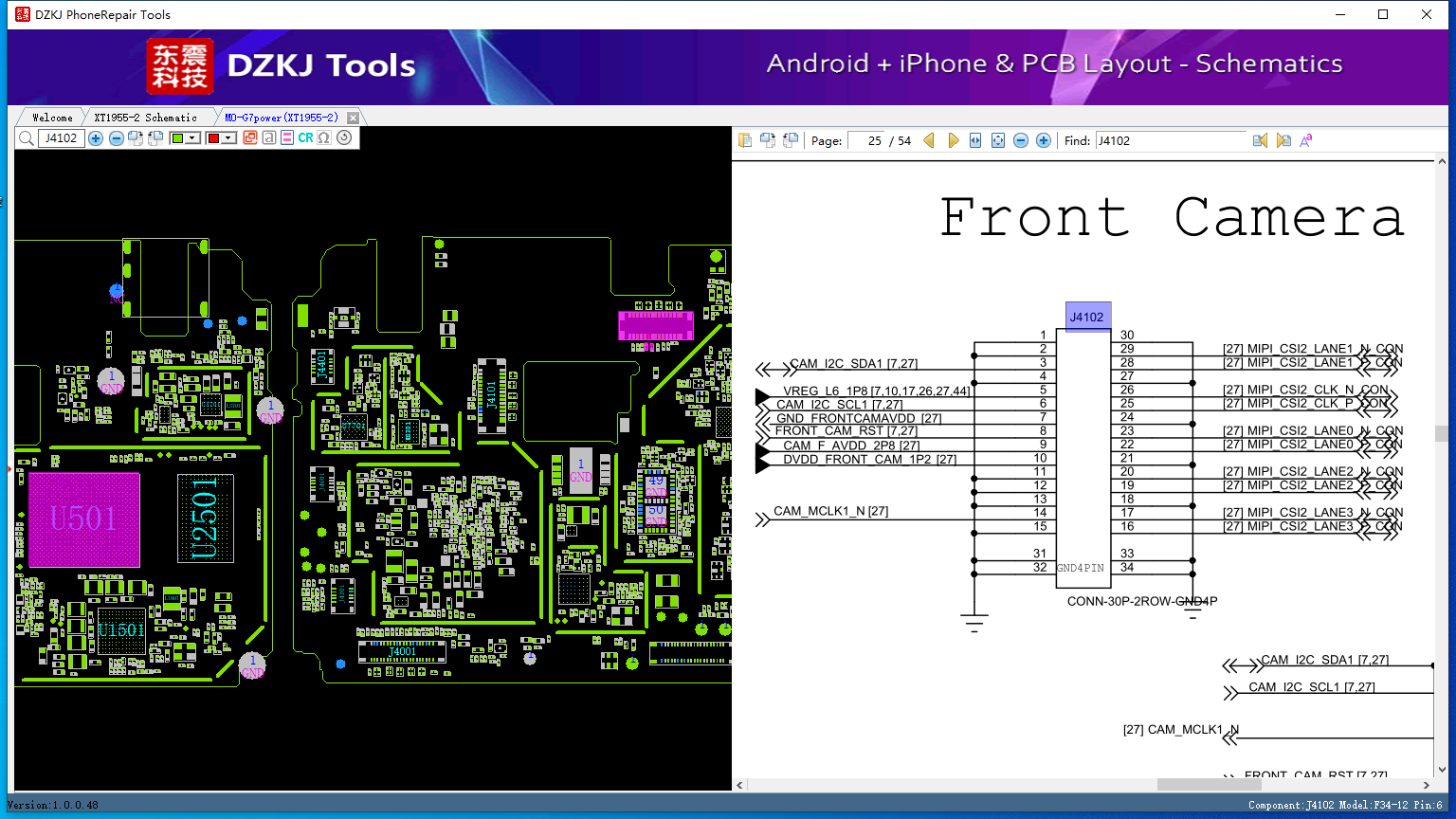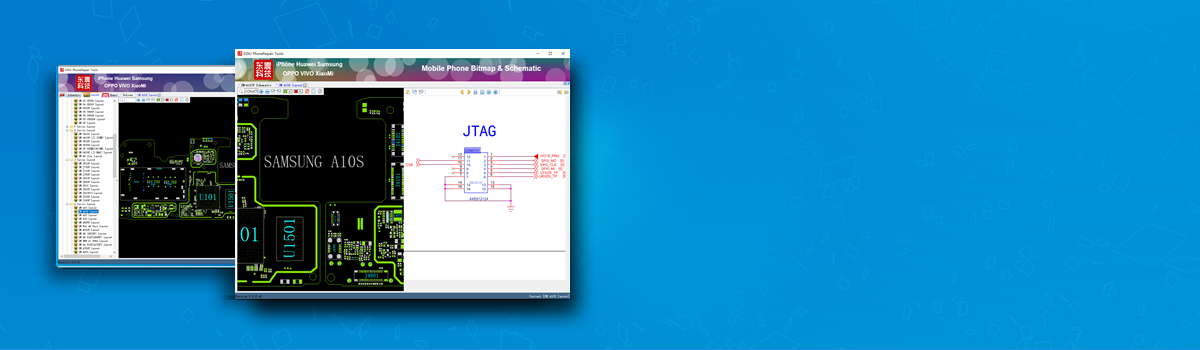

20M installation package, Download and register for 7-day free trial, You can try it first.
Troubleshooting.pdfProduct Specification.pdfExploded View.pdfElectrical Part List.pdfDisassembly & Reassembly.pdfCover.pdf
8 3325 2022-01-25 13:08:34
The Solution in this post may possibly help fix and repairXiaomi Poco M3 Network Ways ProblemSignal Ways or Low Network Issue. Before you may proceed to use this solution, ensure that the device firmware is okay, restored, and already flashed and or updated. This solution may only work if the device suffered water damaged or heavily dropped by the user.First of all, I tell you that the networking problem that appears on this mobile is mostly seen from network antenna and to solve this problem you will first need to check network antenna line.Xiaomi Poco M3 No service, emergency calls only, and no signal errors are among the widespread issues encountered in Xiaomi Poco M3 smartphone users regardless of brand and operating system the device is running on. These errors are likewise tagged among other network-related issues in mobile devices. When this problem occurs, you will not be able to send and receive texts, or make or receive calls on your device.Xiaomi Poco M3Network ProblemsNo network on your phone.Low signals.The phone just search for the network, but not connected.Constantly falling signals.Call drop issue.Issues Causing Xiaomi Poco M3Network ProblemYour SIM card may be defective.Your network operator may be having temporary difficulties.GSM antenna contact may be rusted bay or could have found some kind of powder.Contact Pines of the antenna are not adequately in touch with contacts GSM antenna.Any of the coils and capacitors antenna network or Power Amp IC could be defective.The secondary coil antenna may be defective.Xiaomi Poco M3 Network Ways Problem Solution:Restart your phone and Xiaomi Poco M3 and check. Remove and reinsert the SIM card and check. Switch between different network modes and control. Check with any other SIM card working, and that your SIM card or your network operator may be having problems.Xiaomi Poco M3 Network Problem Solution Jumper WaysHow To Repair Xiaomi Poco M3 Network ProblemEnsure that the device firmware is okay or successfully restored or flashed. Try to upgrade to a higher version and write good flash files.IF the firmware calibration already was done but seems nothing happens you may proceed to trace, check or replace the corresponding components shown on the solution above.Make sure that the PCB board condition is still stable and not like bent or some damaged spots. Check also if there is oxidation build-up, clean it first before you may proceed.First, check the PA supply voltage, this voltage is coming from the antenna terminal and you can trace it between capacitors showed on the solution above.Please note that we will edit these solutions or add new ones if found on this page at any time in the future. So feel free to come back any time on this page to stay up to date.
14 7311 2022-01-23 17:09:00
If you encounter any problems such as damage to Samsung Galaxy A02 charging ways not charging problem solution Charging paused or slow charging, here we will give you suggestions on resolving this problem with your phone. For example, you will be unable to charge your phones using the phone’s direct USB chargers, the universal charger usage becomes impossible when you use a phone powered by an inbuilt battery.When a premium device like theSamsung Galaxy A02 A022 won’t charge,the Charging ways solution the problem can be with the hardware and its accessories, or it could be just a minor issue with the firmware. As an owner, you should do some troubleshooting procedures to determine what the issue is and hopefully be able to fix it.You are probably enjoying the Samsung Galaxy A02 with many powerful features of this high-end smartphone. One of the nicest features of the Samsung Galaxy A02 A022 s its battery, which is either a 5000 mAh battery depending on a exact model. This gives the phone a usage time of between 27 and 31 hours, and a standby time of 3.5 to 4.0 days (depending on app usage, network signal strength, use of WiFi, and many other factors.) However, some users have complained that theirRedmi 8 does not charge quickly enough.Hardware Reasons for Samsung Galaxy A02 Charging ProblemThere are four basic hardware-related reasons that your Samsung Galaxy A02 could be charging slowly, and I will explain each of them in turn and in order of increasing probability. The issue could be:There is dirt, dust, or debris lodged in the charging port.The power adapter is damaged or faulty.The USB cable is no longer working properly.You are using the wrong power adapter for your phone, or a weak USB port.Samsung Galaxy A02 Charging Ways – Not Charging Problem SolutionIn the below image we draw the Samsung Galaxy A02 charging ways and its jumper check continuity using a multimeter if any track damage makes a jumper on the Samsung Galaxy A02 motherboard.First, open the mobileThen clean the section of the charging connector of the mobile motherboardThen remove the old charging connector and add a new connectorHere Are Some Steps to Repair Samsung Galaxy A02 Charging Problem:1. Check The Usb Charging PortCause no charging damage to Samsung Galaxy A02 can be caused by the destruction of the USB port corrosion.Corrosion can be caused by water spills so that the pin of the port charging is damaged and the voltage transfer line is disconnected.So that the line is disconnected and the voltage can not flow and drain and saved to the battery of the phone. Change the charging USB port immediately, if it is damaged and causes no charger problems on the phone.2. Check Components And LinesPerform a line check on the board if there is damage or disconnected lines, apply the way jumper on the PCB board. And also do an inspection of components that can cause no charging damage to occur, make changes to the component.On the diagram image listed above, there is a component that has a malfunction of Samsung Galaxy A02 no charging phone. Then for his best move immediately replace the defective component with a replacement component with good condition.But if you do not have a replacement component, then it can do away jumper only on the component that suffered the damage.By doing some of these ways can fix Samsung Galaxy A02 not charging, make sure you do the damage inspection carefully. Use the Multimeter tool to measure conditions on each component and path on a damaged PCB board.
8 9999+ 2022-01-23 17:01:37
Interest To Reseller Please Contact Us · GitHub
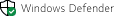 our software has passed Windows security certification,If some other security software misreports, please add to trust or temporarily close it.
our software has passed Windows security certification,If some other security software misreports, please add to trust or temporarily close it.